You can download the plugin here. Once your download is done, click on the .exe file wherever you saved it on your hard disk. It will run as a self extracting .rar (.zip) file. Choose your browser's search plugin directory as the "extract to" or "destination" folder. Usually this folder is C:\Program Files\Mozilla Firefox\searchplugins . Then just restart Firefox.
 The search plug in loads in your search bar in the top right of the browser.
The search plug in loads in your search bar in the top right of the browser.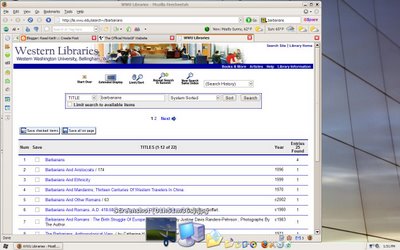 By default, it will search by title, but you can change this setting in the code for the plug in. Just open the .src file with notepad. The file is in the searchplugins folder. Then edit this line of text: action="http://lis.wwu.edu/search~/t"
By default, it will search by title, but you can change this setting in the code for the plug in. Just open the .src file with notepad. The file is in the searchplugins folder. Then edit this line of text: action="http://lis.wwu.edu/search~/t"By changing the last letter, you change the search parameter, "a" for author, etc... Then save the file as new, and give it a new title. Something like "Western by Author," and your done. You can also create a 16x16 .gif file as an icon for your new search plugin. Just give it the same title as your new .src file, save it to the same folder and Firefox will do the rest.
If you have any problems, if you know of a better way to host/download the plug in or if you just have questions or comments, please email me.
No comments:
Post a Comment